Train, educate and manage (team) employees across your organization regardless of their location utilizing our highly customized risk management Learning Management System (LMS).
Our team platform provides unlimited access to your agency’s individualized collected training data in a user-friendly format. Specifically designed to manage multiple locations, communicate a clear and consistent message and assist in training cost containment, our team platform will enhance your current risk management/loss control program.
These materials will give you tutorials and information on how to setup and use the system for your District. Below are the web addresses for the video link and website. We have also included the directions on how to log into the system if you have not yet done so.
BRIT Training Video
Log-in Instructions/Website Address
To access your new account, please visit www.britteam.com and click on the Login tab. Your account information will follow this format:
Username: Your district email address (this will most likely be the email you are receiving this information from)
Password: msplip
If you have any issues accessing your account, you may contact Brodie Loushin, Wesley Ahrens, or the Brit TEAM helpdesk and they will be able to assist.
After you have gained access to your account, you will be able to add users, assign training, run system reports, and access many more features available to you through the Brit TEAM system. If you have any questions, the key contacts are provided at right or below and on the Team Platform document.